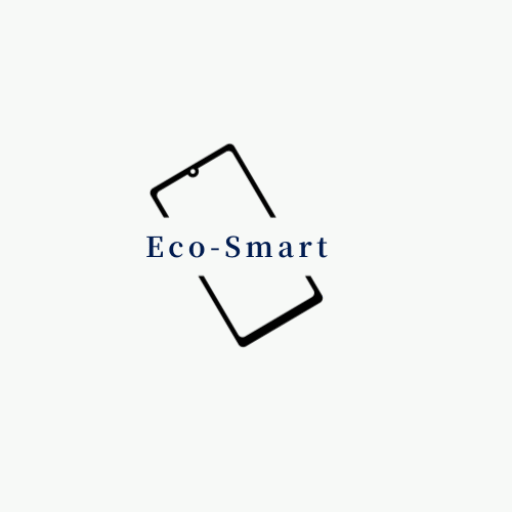Do you fancy a new smartphone, but aren't quite sure whether it should be a new or used device? You can actually save a lot of money on iPhones and the like by opting for a used device. What's more, you'll be reducing your electronic waste and doing something good for the environment at the same time! For us at Janado, recycling used smartphones is a matter close to our hearts. We have summarized the most important information for you in the following blog.
When is it worth buying a used smartphone?
The latest smartphones from popular manufacturers such as Apple or Samsung regularly spark unprecedented hype, but usually don't offer that many more new functions compared to the previous model. How so? After all, the iPhone was the prototype for wireless headphones, and Face ID and the high-resolution camera have also gained countless new fans for good reason. But can you tell what the differences are between the iPhone 11 and the iPhone 12 or iPhone 13 without pondering for too long? The most noticeable change for this manufacturer is on the back. Here, sometimes 2 and sometimes 3 cameras alternate in their positions.
The iPhone 11 is the model that has undergone the most changes. The "jack", i.e. the headphone connection, was replaced by wireless AirPod headphones. If this is not particularly important to you, you can still opt for previous generations and still enjoy top camera quality, smooth-running apps and intuitive operation - and save a lot of money in the process! With other smartphones, the price classes often differ more than the newer editions from the older ones.
Why is it important to buy from trustworthy retailers?
Anyone who buys a smartphone naturally wants to keep it for longer and use it without bugs or flaws. What goes without saying with brand-new, shrink-wrapped devices must first be checked properly with refurbished devices. Both you as the buyer and the seller are required to do this. Ideally, the seller should be honest and tell you exactly whether the smartphone is in perfect working order. But what if the seller doesn't really know whether there are hardware or software problems with the smartphone in question? After all, not all of us are IT masterminds!
With trustworthy retailers, you can be sure that the smartphone sold has been tested by professionals to ensure that it is functional and flawless. As a bonus, trustworthy manufacturers usually even offer a warranty. Sounds good, doesn't it?
If you like shopping from the comfort of your own couch, you can easily find the used smartphone you want from trusted retailers with an online profile from the comfort of your own home and have it delivered to the address of your choice. At Janado you enjoy free shipping throughout Germany.
Buying a used cell phone - what to look out for?
So you've decided to buy a used smartphone and do something good for the environment as well as your wallet? Congratulations! Now it's time to get down to business - how do you make sure that the used smartphone is worth the money and that you will enjoy it for a long time?
Check the exterior of the cell phone for damage
First the basics. Check the device for damage to the housing. This includes, in particular, scratches on the screen, which are often obvious at first glance. However, you should pay particular attention to the smaller, often unnoticed cracks! Even minor shocks can cause them to expand and ultimately lead to a cracked display. If you are shown the smartphone in a protective case, remove the case first and inspect the housing.
Smartphones are often fitted with armored glass for protection. You should also remove this when checking. Next, use a magnifying glass to check whether the camera on the back is scratched. In fact, there is sometimes minor damage that is not noticeable at first when using the camera, but can affect the focus or zoom.
Check connection settings, camera and co.
Once you have thoroughly checked the appearance of the device and find that it is pretty enough for you, it's time to get down to business. Now you should switch on the device and first check whether it connects to the Wi-Fi without any problems. At the same time, check the Bluetooth connection and the GPS system by opening Maps. If you have an iPhone without a headphone jack, you should now also check whether the pairing to AirPods is successful.
You should also briefly check the fingerprint sensor. This enables apps to be loaded and the screen to be unlocked. You can now also check whether water has penetrated the device, which could cause moisture damage. iPhones display a liquid warning that opens after switching on. If no warning is displayed, you can assume that there is no water damage.
Check iPhone-specific functions
If you buy an iPhone, you naturally want to use the Apple-specific functions. You should check these in the next step. To do this, you should first connect the smartphone to your laptop via cable. The iTunes Finder should now appear, which you can use to move files back and forth. Now check whether all old files have been removed from the iPhone and try to log in with your Apple ID. If you do not yet have your own ID, you can now create one. The iPhone should also be without a SIM look so that you can use your own number. As of iOS 11.3, you can also see the battery status on the iPhone.
Conclusion - How to get a used smartphone
By buying a used smartphone, you can save money and reduce electronic waste. At Janado, you can buy refurbished smartphones of different generations without any worries and enjoy reliable all-round service. You can conveniently select your desired smartphone online and have it delivered to your home anywhere in Germany free of charge. Your new refurbished smartphone has been professionally and thoroughly tested, and you can test the device at home for 30 days. At Janado, we have high standards for our devices. That's why we offer a full year's warranty on every smartphone you buy.